Welcome to the page, which will allow you to try the management of the Rotation Tournament.
This is the support page for the WordPress plugin, which you can find and download here.
If you wish to create a new tournament or register for a tournament, you must log in to your account here on the website. If you are here for the first time, please register your account first. You can use your fictitious name when registering, especially considering that during the administration of the tournament, the tournament organizer is allowed to add the names of the registered accounts of this website to his tournament. The organizer has permission to see only the display name, no other sensitive data will be displayed.
If you are logged in, you can go to the page dedicated to tournament administration.
If you are already logged in, you can try creating your first tournament by pressing the Create a new tournament button in the Tournament selection sheet.
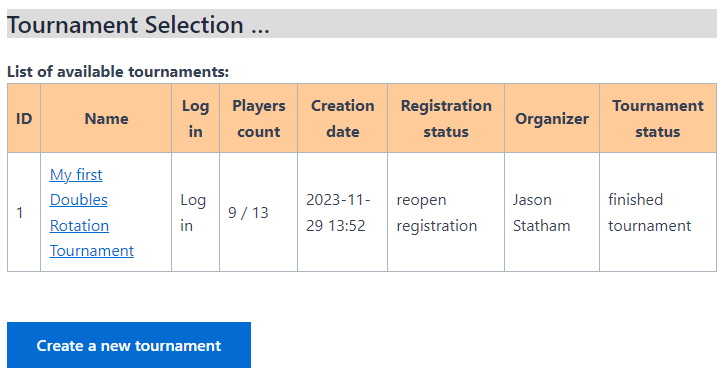
Now both you and anyone else can log in to the tournament using the Log in button.

As a tournament organizer, you can also register players separately in the Player Management tab. This function extends to the users table in the WordPress database.

If your tournament has enough occupancy, you can close registration and start “playing”.
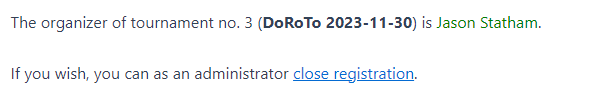
Depending on the number of courts and players, drawn games will be offered, after which you as the tournament organizer or the players themselves can enter the results.
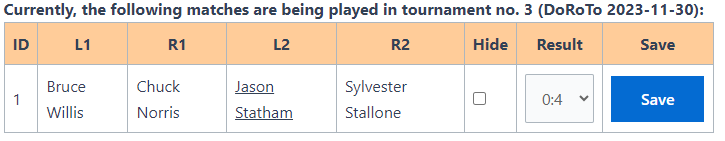
Finally, close the tournament or proceed to play the final match.
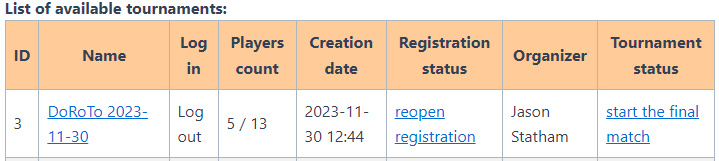
There are also other undescribed options, such as adjusting tournament parameters, an overview of played games and game statistics of individual players. You will certainly explore all this yourself.
